Good news! CloudPress is introducing a new feature that makes it even easier to manage and organize your websites: subaccounts. From now on, you can create accounts and grant end users access to specific sites without giving them access to sensitive account information. In this blog, we explain how it works and what the benefits are.
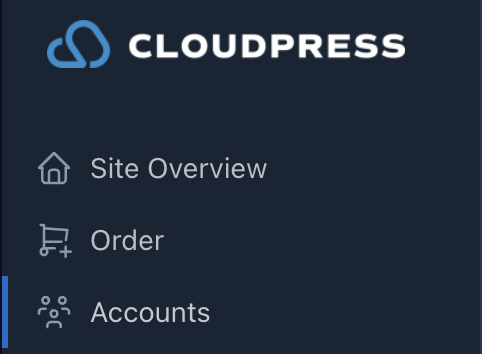
What are subaccounts?
Every company that is a CloudPress customer has its own account. Websites are always linked to an account. With the new subaccount feature, you can now group sites within an account. This means you can create separate subaccounts for different sites, each with its own settings and payment options (monthly or yearly). You can also choose to inherit billing from the main account, or setup a different credit card per account.
Users and roles
Each user in CloudPress logs in with a personal account. By default, each main account has one ‘Account Admin.’ Users can be members of multiple accounts, which is useful if, for example, you are a CloudPress customer yourself but also collaborate with a reseller.
If you invite a new user who does not yet have a CloudPress account, a new account is automatically created. If the person already has an account, they will receive an invitation that must be accepted first.
CloudPress offers different roles with specific permissions. For example, you can assign someone the ‘Site Manager’ role, allowing them to manage websites but not view invoices. This is useful if you want to grant an external administrator access without exposing financial information.
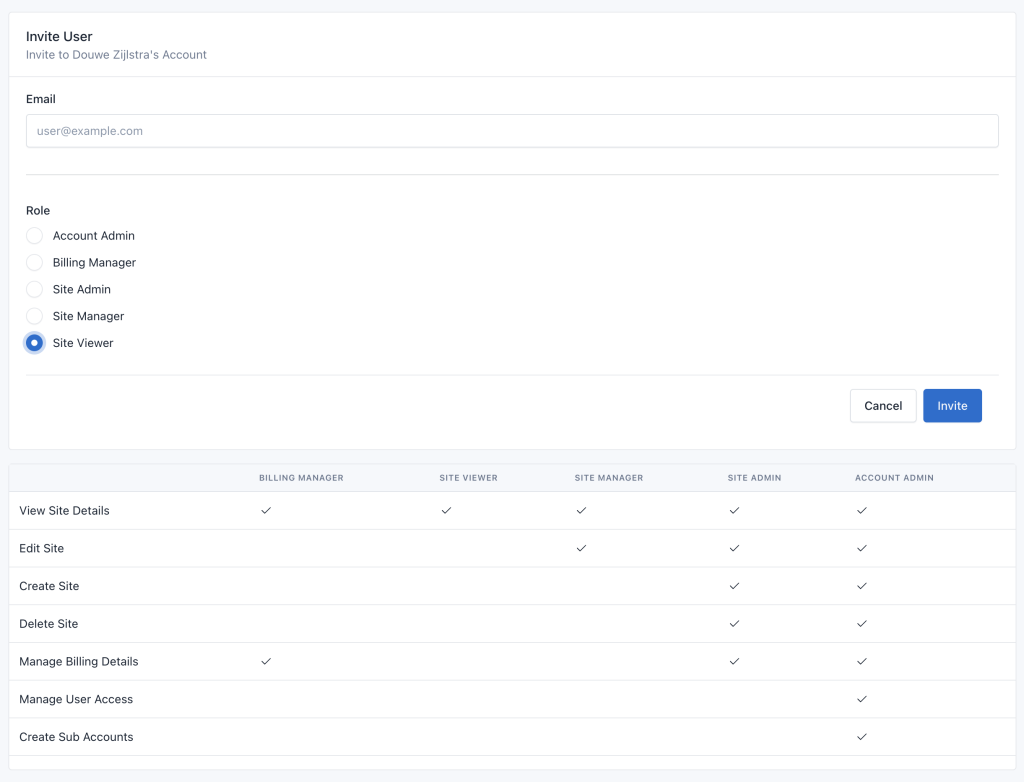
A practical example
Suppose you have a web administrator maintaining a website for a client. You want the client to have access to manage the site but not to billing details. With subaccounts, you can invite the client as a ‘Site Admin,’ allowing them to manage the site without accessing other sensitive information.
What does this mean for you?
This new feature gives you more flexibility and control over your account and users. Whether you are a reseller granting clients access to their own sites or a business working with multiple users, subaccounts make management simpler and more efficient.
Want to get started with subaccounts? Log in to CloudPress and try it out today!
